Tickets may be submitted for billing questions or technical service issues.
- Log in to your Sparklight Account.
- Select Submit Ticket from the Help option in the top right corner.
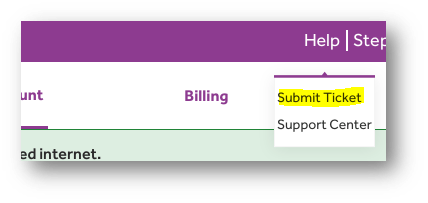
- Add in your information and select the appropriate Issue Type before hitting Submit.
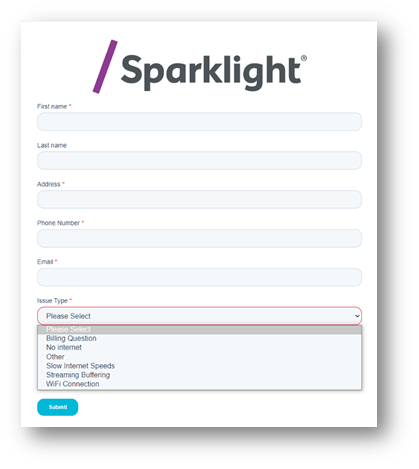
A support agent from our team will contact you during our business hours (Monday-Friday from 7:00 AM to 4:00 PM MST). You will receive email updates regarding your ticket.



