If your internet service is out and you think you might be experiencing an outage, please confirm your service is active and in good standing. Our How Do I Troubleshoot My Internet article offers steps to try to resolve common issues, please review it to take any steps that may be pertinent. If your service is still not working, please Submit a Ticket for our support team.
Confirming My Service is Active
Once you log in to your Sparklight Account you can view the status of your account in the Your Plan section.
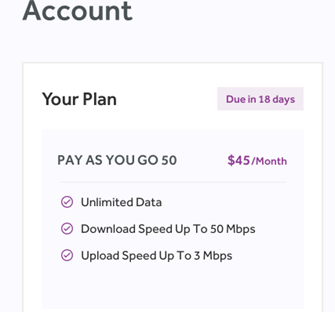
To view detailed billing information, including payment history, click on the Billing tab.
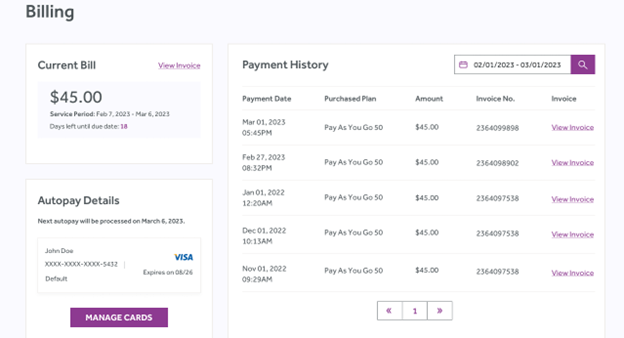
If your account is active and in good standing, and you have completed any pertinent troubleshooting steps but continue to experience technical issues, please Submit a Ticket so that our team can help resolve your issue.
Submit a ticket by using the Help link on the top right corner. Select Submit a Ticket, enter your information and select No internet for the Issue Type.



